Jupyter notebooks
This course involves interactive notebooks, using Python within the Jupyter notebook environment. This lets us present live code examples alongside written notes.
Testing
Whichever method you choose, ensure that you can find the JupyterBasics folder and open the JupyterBasics.ipynb notebook.
If you've not used Jupyter before, please run through the examples before the course starts.
You should see steps like the below:
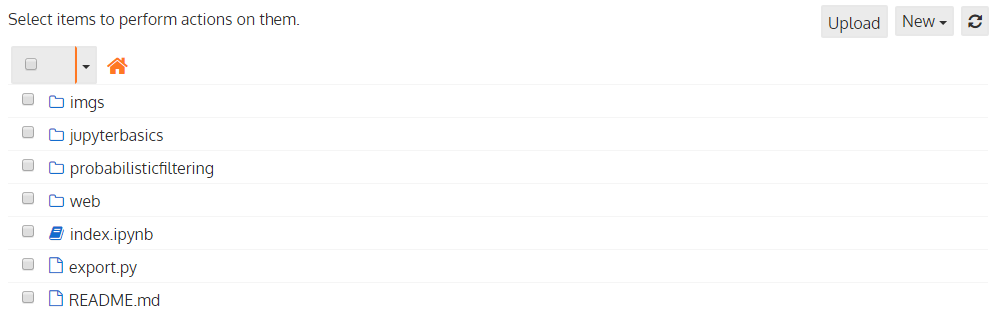
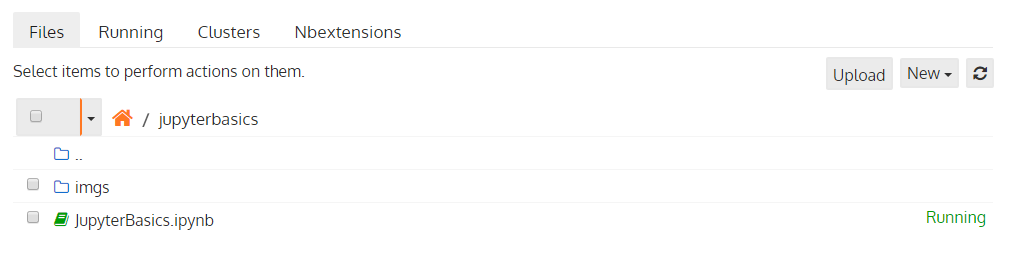

Setup
There are three ways to use these notes:
Easy [recommended]: Remote notebook
You can run all of the materials remotely on our servers. Nothing is installed on your machine. However, these servers will only be available the week of the conference.
- Create a GitHub account if you don't already have one.
- Send your GitHub username to jhw@dcs.gla.ac.uk to request access.
- Then hit the button below, and log in via GitHub if requested:
Live notebooks
Semi-easy: Local notebook container
You can run the notebook inside a server container on your own machine. This container is isolated, and exactly replicates the environment on the notebook server. It will not affect any other part of your Python install.If you are going to use this method, please make sure you have setup and tested the environment before the course starts
- Install Vagrant for your platform (Windows, OS X and Linux are all supported).
- Download and expand this zip into a new, empty folder somewhere on your machine (e.g.
~/chi17vagrant). - Open a terminal.
- Navigate to the folder with the
Vagrantfile(e.g.cd ~/chi17vagrant) - Enter
vagrant upin the terminal. If you get an error about Docker, runvagrant upagain - The first time you do this, it will take some time to download all of the files (10 mins or so, depending on your network connection).
- You should be able to access the materials by following this link to localhost:9000 in your browser.
Advanced: Set up Jupyter/Python manually
You can install your own Python 2.7 environment, or use your existing setup. You are on your own if you attempt this method. We assume you know what you are doing! Make sure you are using/install Python 2.7If you are going to use this method, please make sure you have setup and tested the environment before the course starts
- If you don't have a working Python 2.7 installation with the standard scientific packages (scipy, numpy, matplotlib, etc.), we strongly recommend using the Anaconda package. This supplies all of the dependencies, and is available for all major platforms.
- If you are not using Anaconda, then please check the dependency list
-
Download the notes from GitHub and expand the zip into a folder somewhere (e.g
~/chi17) - Open a terminal
- Navigate to the directory where you downloaded the notes (e.g.
cd ~/chi17) - Enter
jupyter notebookto launch the notebook.