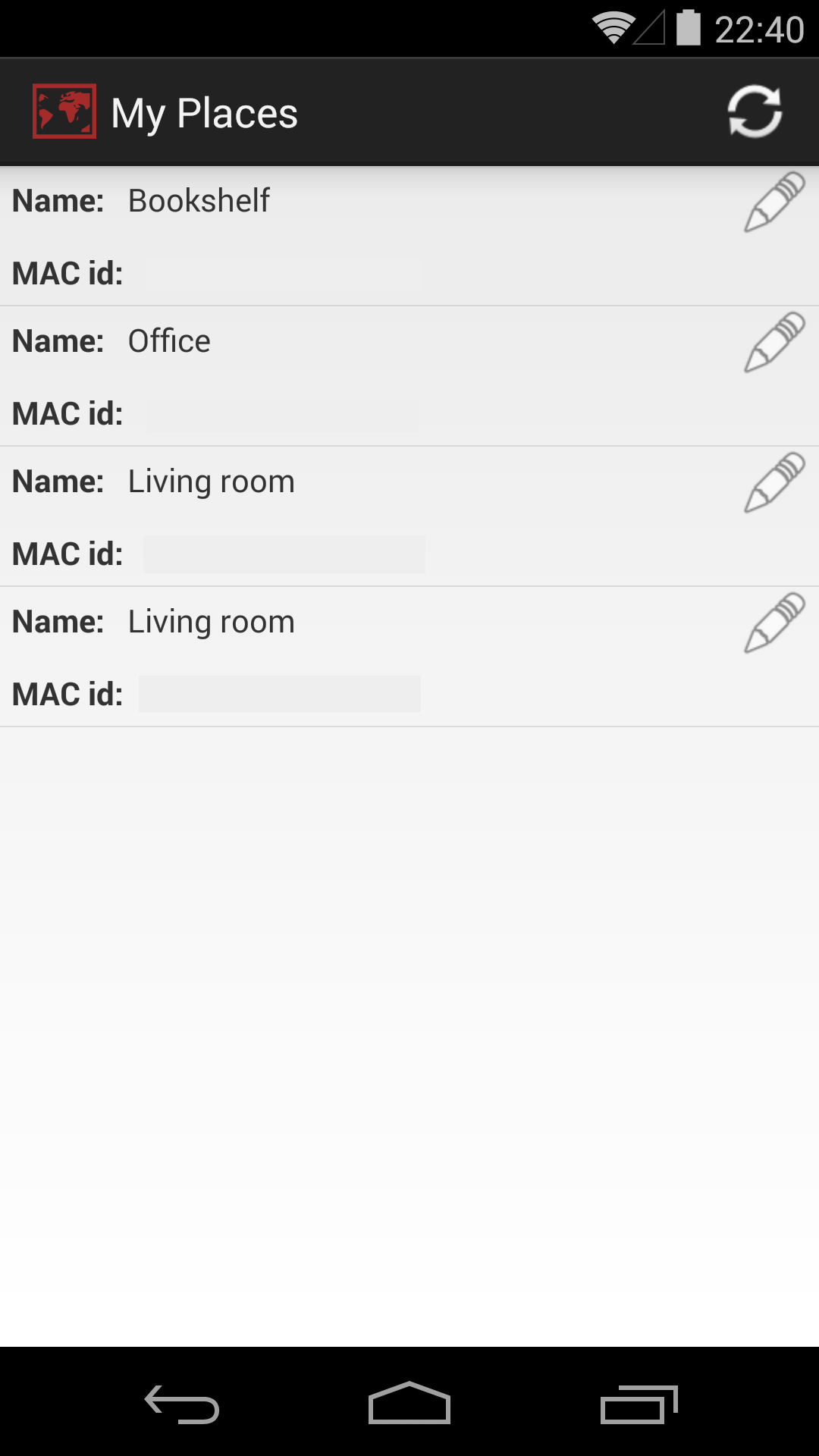
Manage the beacons that identify your places
When Bluetooth is enabled, your device will position you in your places
You will receive will appear when there is a beacon nearby that you can add to your collection.
Manage where is important to you.
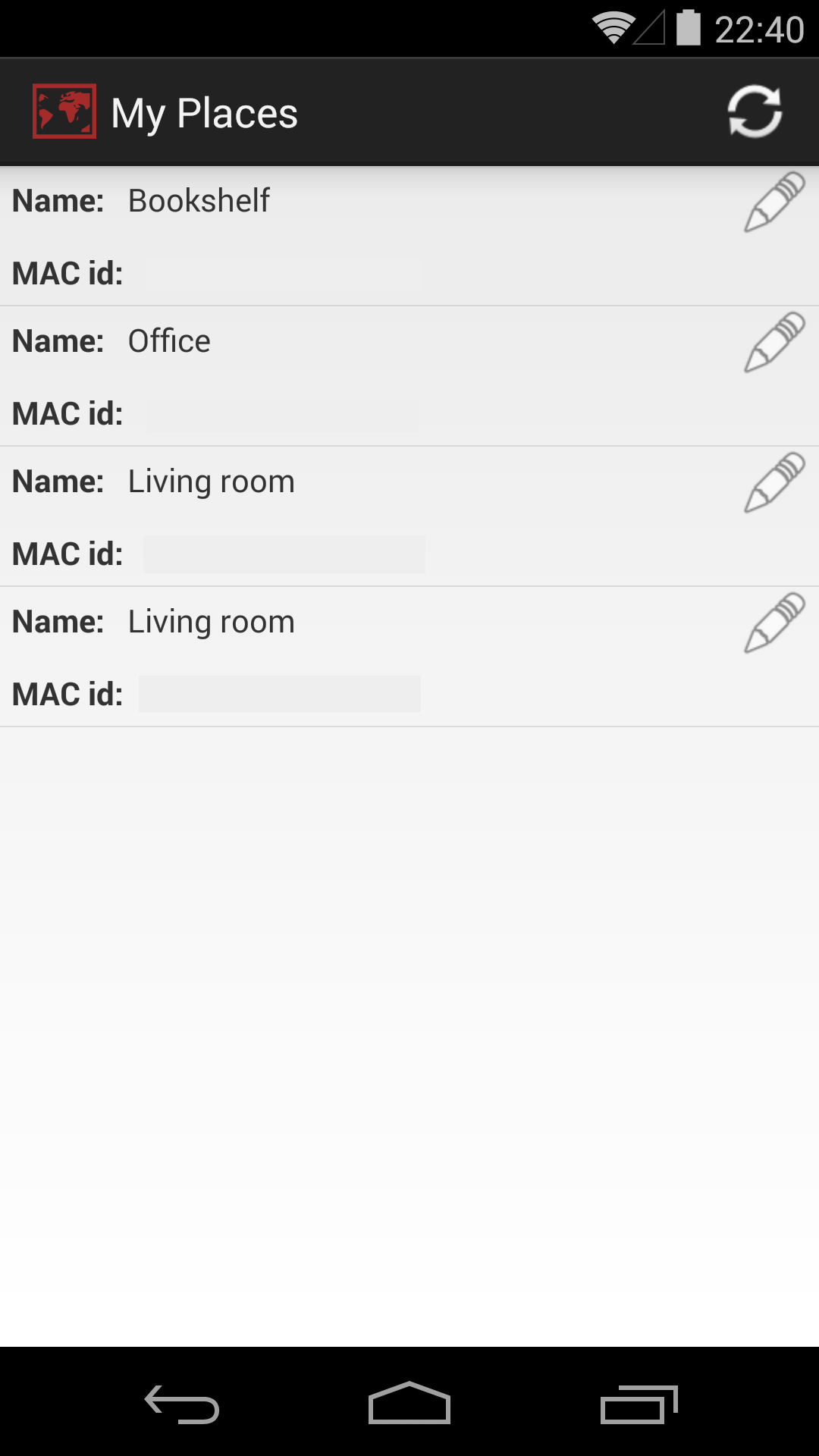
Manage the beacons that identify your places
When Bluetooth is enabled, your device will position you in your places
You will receive will appear when there is a beacon nearby that you can add to your collection.
Scan for nearby BLE beacons.
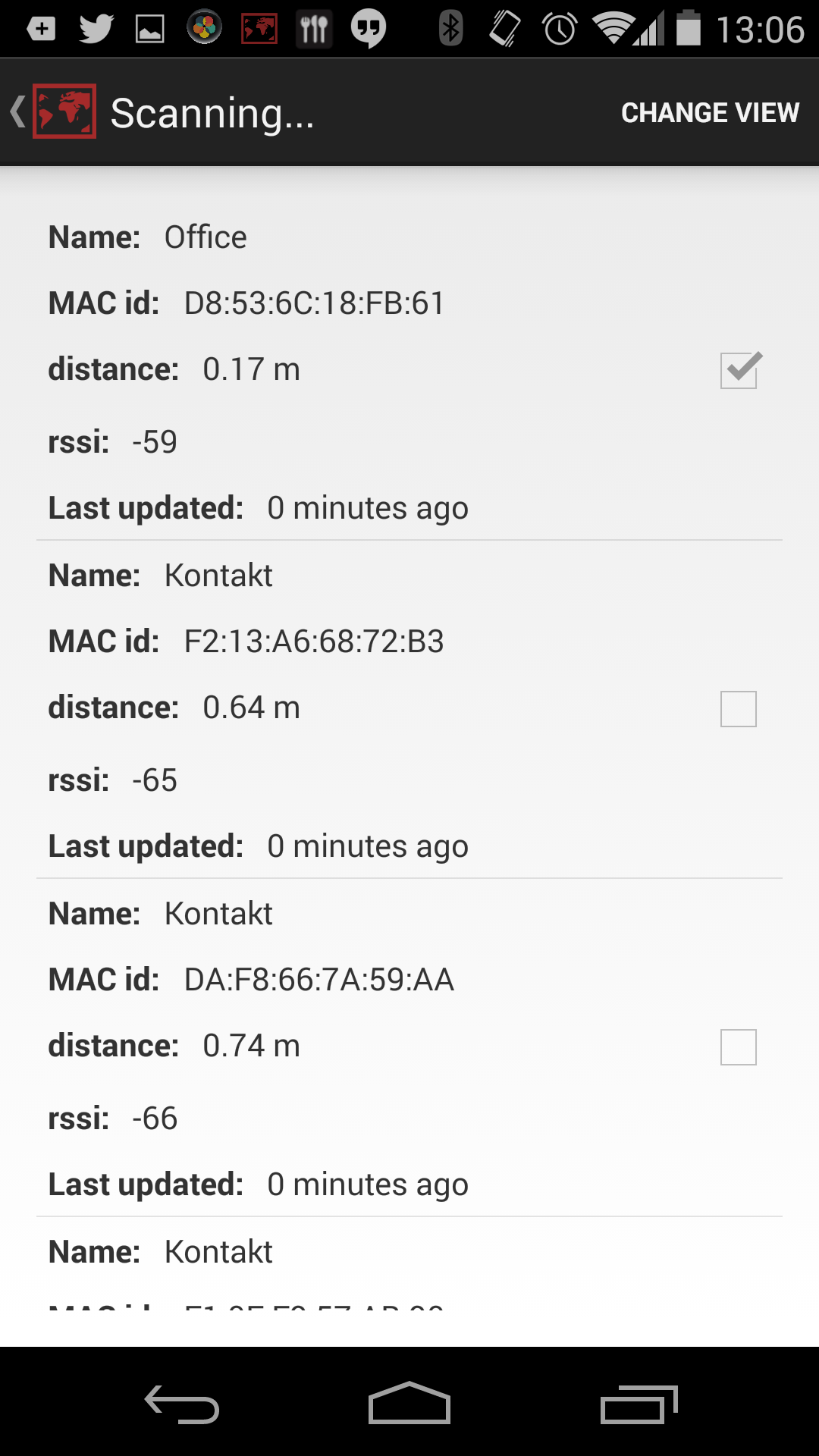
Results are ordered by those closest to you.
Click on a result to add it to your places.
You will be notified if Bluetooth needs to be turned on.
Select a name that identifies your environment.
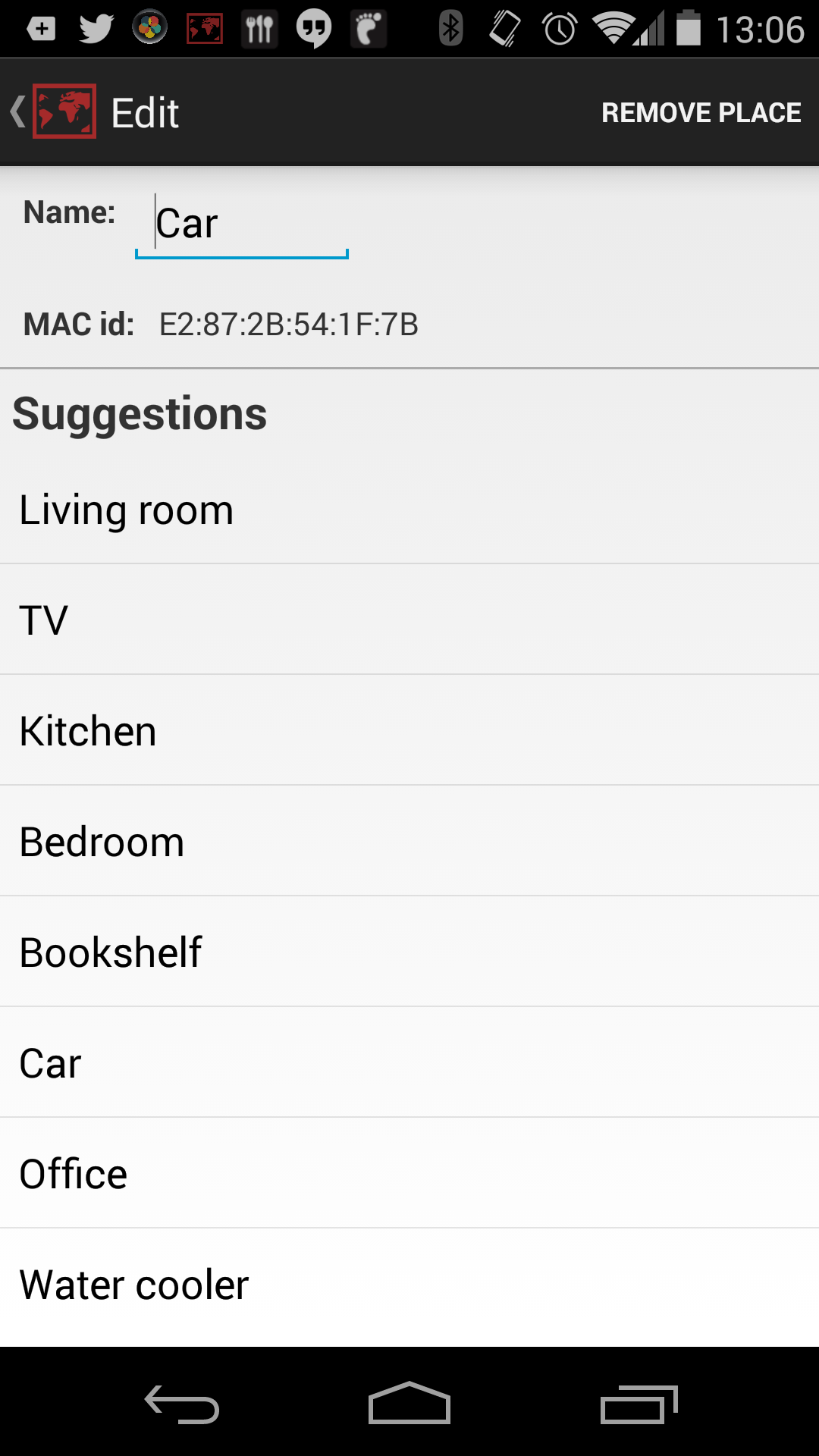
Select from the suggestions or enter your own
Use the same name for multiple beacons to cover a larger area.
Remove beacons that you no longer wish to track.
What is...
How do I...
Can I...